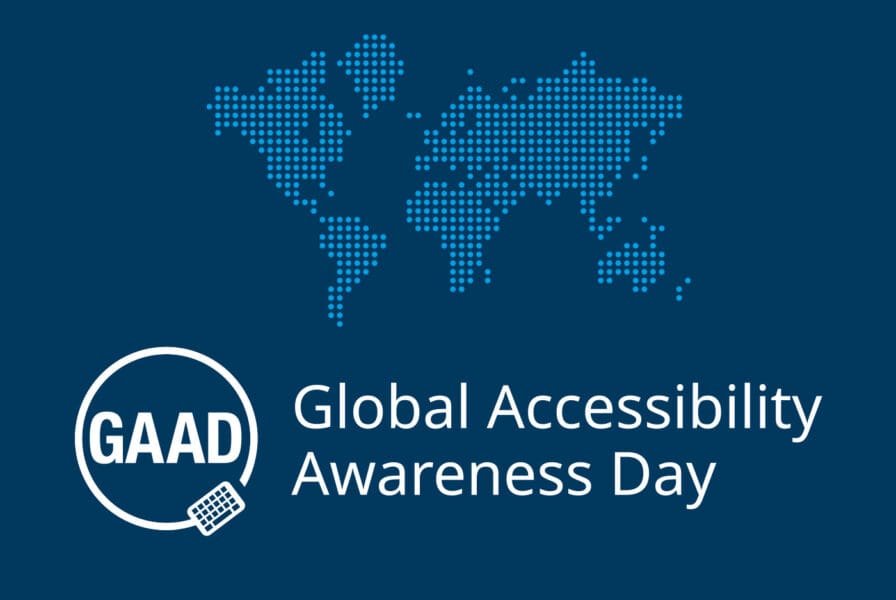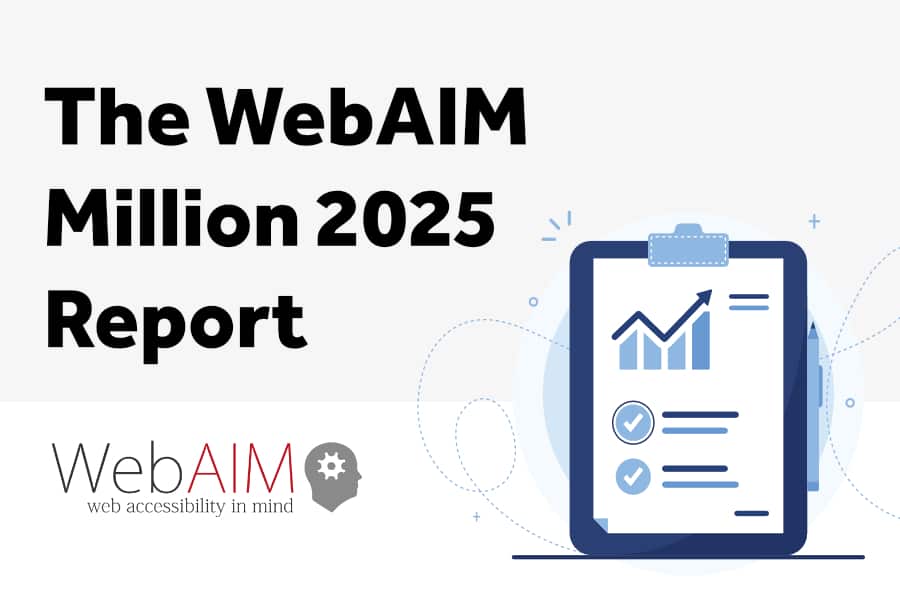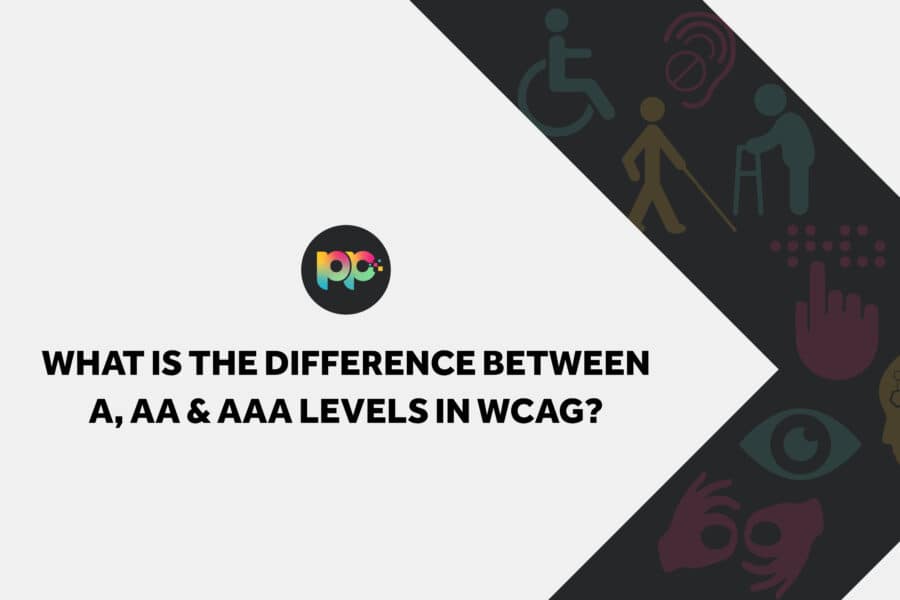Proud to work with
The Four Guiding Principles of WCAG
The WCAG (Web Content Accessibility Guidelines) are built on four key principles that ensure digital content is accessible to all users. A website must be Perceivable, Operable, Understandable and Robust, allowing people with disabilities to access, navigate and interact with online content effectively.
Perceivable
A website must be perceivable, meaning all users must be able to recognise and consume content in ways that suit their needs. This includes providing alternative text for images, captions for videos and audio descriptions for multimedia content. Text should be clearly structured with readable fonts and appropriate contrast levels, ensuring users with visual impairments can easily distinguish elements. Content must be adaptable so it can be presented in different ways without losing meaning. Ensuring information is available in multiple formats makes a website more inclusive, allowing users to engage with content through screen readers, magnification tools and alternative sensory methods.
Operable
A website must be fully operable, allowing users to navigate, interact and complete tasks without barriers. Content must be accessible by keyboard-only navigation, ensuring users who cannot use a mouse can move through pages using tab keys. Interactive elements such as forms and buttons should be clearly labelled and function correctly across all devices. Websites should avoid content that triggers seizures or physical discomfort, including flashing visuals and rapidly changing elements. Navigation must be structured logically, with consistent menus and links that make it easy for users to find what they need. Ensuring smooth interaction enhances usability for all visitors.
Understandable
A website must be understandable, ensuring all users can comprehend and interact with content effortlessly. Text should be clear, concise and structured in a way that avoids confusion. Instructions, form fields and error messages must be easy to follow, allowing users to complete actions without difficulty. Consistent navigation and predictable layouts improve usability by ensuring users always know what to expect. Avoiding complex language and providing definitions for technical terms ensures information is accessible to a wider audience. When a website is understandable, users can confidently engage with content, complete tasks efficiently and access important information without frustration.
Robust
A website must be robust, meaning it is compatible with a wide range of technologies and assistive tools. Content should be structured with clean, semantic code, ensuring screen readers and other assistive technologies can interpret it correctly. Websites must remain functional across various browsers, operating systems and devices, allowing users to interact using their preferred technology. Regular testing and updates are essential to maintaining long-term accessibility and compatibility. As digital platforms evolve, a robust website ensures all users can continue to navigate, engage and interact with content, regardless of technological advancements or personal accessibility needs.
Understanding A, AA and AAA Accessibility Standards
WCAG (Web Content Accessibility Guidelines) defines three levels of compliance: A, AA and AAA. Each represents a different standard of accessibility. These levels ensure websites cater to users with varying disabilities, allowing businesses to determine the most suitable approach for their digital platforms.
Level A compliance is the minimum standard for accessibility, addressing the most essential barriers that prevent users from accessing content. This includes basic keyboard navigation, alternative text for images and ensuring content is distinguishable from the background.
Level AA is the most widely adopted standard for businesses and public sector organisations. It focuses on enhanced accessibility, such as colour contrast adjustments, form field labelling, and error identification for assistive technologies. Meeting Level AA ensures websites are usable for a broader audience, including those with moderate visual, motor and cognitive impairments.
Level AAA represents the highest standard of accessibility, requiring advanced modifications such as sign language interpretation for multimedia content, extensive text customisation options and enhanced user control over functionality. While Level AAA compliance is not mandatory, it provides the most inclusive experience possible.
Understanding and implementing WCAG A, AA or AAA standards ensures businesses create accessible, legally compliant and user-friendly digital experiences that cater to all visitors.
-
What Is Website Accessibility?
Website accessibility ensures all users, including those with disabilities, can navigate and interact with online content. A fully accessible website removes barriers that prevent people from using digital platforms, making it easier to browse, engage and take action.
Accessibility guidelines, such as WCAG (Web Content Accessibility Guidelines), ADA (Americans with Disabilities Act) and Section 508 compliance, help businesses create inclusive digital experiences. These standards focus on keyboard navigation, screen reader compatibility, colour contrast, alternative text for images and content structuring.
Poor accessibility can lead to legal risks, reduced engagement and a negative user experience. Ensuring compliance improves usability, search rankings and customer trust. Accessibility is not just about compliance, it also enhances the online experience for all users, including those using mobile devices or older technologies.
With professional accessibility solutions, businesses can create a more inclusive, legally compliant and user-friendly digital experience, ensuring their websites are accessible to every visitor, regardless of ability.
-
The Impact of Website Accessibility on SEO
Website accessibility and search engine optimisation (SEO) go hand in hand. Search engines prioritise websites that are user-friendly, structured correctly and provide an optimal browsing experience for all visitors. Ensuring a website is accessible improves rankings, engagement and visibility in search results.
Search engines rely on structured data to understand website content. Accessibility enhancements such as clear headings, well-labelled images and properly structured navigation help search engines crawl and index pages more efficiently. Features like alternative text for images, transcripts for videos and descriptive metadata improve content discoverability while enhancing accessibility for screen reader users.
Website speed and mobile responsiveness are important for both SEO and accessibility. Optimising loading times, improving site structure and ensuring pages function well across all devices creates a better experience for all users. Accessible websites also reduce bounce rates and increase time spent on site, both of which are key ranking factors.
An accessible website not only benefits users but also strengthens SEO, making it easier for businesses to reach a wider audience. By ensuring a website is accessible and search engine-friendly, businesses improve search rankings, attract more organic traffic and enhance overall online performance.
-
Website Accessibility Audits
A website accessibility audit identifies barriers that prevent users with disabilities from accessing content. Without regular testing, websites may unintentionally create challenges for users who rely on assistive technologies. An audit ensures compliance with WCAG guidelines, improving usability and legal compliance.
The audit process involves manual testing, automated scans and user experience evaluations. Websites are assessed for keyboard navigation, ensuring users can interact without a mouse, and screen reader compatibility, verifying that all content is accessible for visually impaired users. Colour contrast and readability are checked to ensure text is clear for users with visual impairments. Form accessibility is reviewed to confirm that input fields are correctly labelled for screen reader users, preventing usability barriers.
Following the audit, businesses receive a detailed accessibility report outlining existing issues, recommended solutions and a structured remediation plan. Regular audits help maintain compliance with evolving standards, improve search rankings and enhance the overall user experience. With expert accessibility audits, businesses can ensure their websites remain inclusive, legally compliant and optimised for all users.
-
Website Accessibility Remediation
Once accessibility issues have been identified, remediation ensures a website meets WCAG compliance standards. Fixing accessibility barriers improves usability, engagement and search performance, creating a more inclusive and legally compliant digital experience.
Remediation involves addressing keyboard navigation issues, ensuring users can browse and interact with content without requiring a mouse. Alternative text is added to images so that visually impaired users can access essential visual information through screen readers. Colour contrast is improved to make text easier to read, ensuring compliance with accessibility standards. Form fields are correctly labelled to support users who rely on screen readers, preventing errors and increasing accessibility. Page structures are adjusted to enhance content navigation and logical flow, improving usability for all visitors.
A well-executed accessibility remediation process results in a seamless, frustration-free experience for all users. Businesses that take proactive steps to fix accessibility barriers enhance customer engagement, improve search visibility and meet legal obligations. Our team implements effective, long-term solutions, ensuring websites remain fully inclusive and compliant with WCAG standards while offering an accessible digital experience for all users.
-
Accessibility Monitoring & Ongoing Compliance
Website accessibility is not a one-time fix. Continuous monitoring ensures long-term compliance, usability and an inclusive experience for all users. As content updates and technology evolves, new accessibility barriers can emerge, requiring regular testing and adjustments.
We provide ongoing accessibility monitoring, identifying potential issues before they impact users. Websites are tested frequently to ensure that all content remains accessible. Real-time accessibility testing helps detect new issues as they arise. Screen reader compatibility is regularly assessed to ensure visually impaired users can interact with content effortlessly. Usability reviews are conducted to evaluate how easily users can navigate the website. Compliance reports are generated, outlining key accessibility improvements and steps for maintaining WCAG compliance.
By investing in continuous accessibility monitoring, businesses can maintain legal compliance, enhance user satisfaction and create a fully inclusive website experience. Regular assessments prevent accessibility barriers from forming, ensuring websites remain functional and optimised for all users. Long-term compliance and usability improvements protect businesses from legal risks while fostering greater inclusivity and engagement. With dedicated monitoring, accessibility remains an ongoing priority, keeping digital platforms compliant, user-friendly and accessible for every visitor.
-
User Experience & Inclusive Design
An accessible website enhances user experience for everyone, not just those with disabilities. Inclusive design focuses on structured content, clear navigation and adaptable layouts, ensuring that websites are easy to use across all devices and abilities. Businesses that implement inclusive design benefit from higher engagement, lower bounce rates and increased conversions.
Consistent page structure is essential for ensuring users can navigate efficiently and predictably. Readable fonts, appropriate text sizing and well-spaced layouts contribute to a more user-friendly experience. Colour contrast optimisation ensures that all text is legible and clear, particularly for users with visual impairments. Mobile responsiveness guarantees that websites function seamlessly across various screen sizes and devices, improving accessibility for mobile users. Accessible multimedia content, including captions and transcripts, allows users to engage with video and audio content regardless of hearing ability.
By prioritising accessibility in web design, businesses create a smoother, more intuitive browsing experience for all visitors. An accessible website ensures that no user is excluded, fostering higher engagement, increased user satisfaction and long-term brand credibility. Investing in inclusive design strategies results in a website that is usable, welcoming and fully optimised for all audiences.
-
Assistive Technologies & Compatibility
Users rely on assistive technologies to access online content. Websites must be fully compatible with screen readers, voice recognition software and alternative navigation tools to ensure an inclusive digital experience. Compatibility with assistive technologies allows users with disabilities to engage, interact and navigate websites without barriers.
Screen readers convert text into speech, allowing visually impaired users to consume content by reading page elements aloud. Keyboard navigation ensures that users who cannot use a mouse can navigate menus, forms and interactive elements efficiently. Speech recognition software enables hands-free browsing by allowing users to perform tasks using voice commands. Braille displays provide an alternative method for visually impaired users to read website content through tactile feedback.
Ensuring compatibility with these technologies is essential for creating a seamless, fully accessible browsing experience. Businesses that implement accessibility improvements make their websites usable and inclusive for all visitors. Websites must be designed with structured headings, properly labelled buttons and alternative text to allow assistive technologies to function correctly. By optimising websites for assistive technologies, businesses ensure that all users can access content, interact with services and complete transactions without barriers.
-
Benefits of an Accessible Website
An accessible website benefits businesses, users and search rankings. Ensuring compliance with WCAG accessibility standards improves usability, increases engagement and creates an inclusive experience for all visitors. Websites that prioritise accessibility benefit from stronger brand credibility, improved customer trust and enhanced user satisfaction.
An accessible website improves user engagement by making it easier for all visitors to navigate and interact with content. Visitors are more likely to stay on a site and complete desired actions when the browsing experience is friction-free and user-friendly. Accessibility enhancements also contribute to higher SEO rankings, as search engines reward well-structured, properly formatted and user-focused websites.
Brand reputation and credibility improve when businesses demonstrate a commitment to inclusivity. Customers appreciate websites that cater to all users, reinforcing trust and loyalty. Legal compliance with accessibility standards helps businesses avoid the risk of lawsuits, fines and reputational damage. Investing in accessibility ensures that businesses stay ahead of industry regulations and meet evolving digital standards.
By making digital experiences accessible to everyone, businesses expand their audience, increase engagement and future-proof their websites for long-term success. An accessible website ensures higher user retention, better search visibility and a more inclusive online presence.
FAQs
What are website accessibility services?
Website accessibility services ensure digital platforms are usable for all users, including those with disabilities. These services include accessibility audits, compliance remediation, ongoing monitoring and WCAG compliance implementation. By making websites accessible, businesses improve user experience, legal compliance and search rankings, creating a more inclusive digital presence.
Why is website accessibility important?
Website accessibility ensures that all users, regardless of ability, can navigate and interact with online content. It improves usability, engagement and legal compliance, reducing the risk of lawsuits while enhancing brand reputation. A well-structured, accessible website also benefits SEO, increasing visibility in search results and attracting a wider audience.
What is WCAG compliance?
WCAG (Web Content Accessibility Guidelines) is a set of international standards for digital accessibility. It ensures websites are perceivable, operable, understandable and robust for all users. Compliance with WCAG guidelines improves usability for individuals with disabilities, ensuring websites meet legal requirements such as the Equality Act 2010 and the Americans with Disabilities Act (ADA).
How do I know if my website is accessible?
A website’s accessibility can be evaluated through audits, user testing and automated scans. Key indicators include screen reader compatibility, keyboard navigation, colour contrast and form accessibility. An accessibility audit identifies issues and provides a structured plan for remediation, ensuring websites meet WCAG standards and offer an inclusive experience.
What happens in an accessibility audit?
An accessibility audit assesses a website’s compliance with WCAG guidelines by testing navigation, multimedia content, interactive elements and screen reader compatibility. The audit highlights areas requiring improvement and provides a detailed remediation plan. Regular audits help businesses maintain accessibility, improving usability and ensuring compliance with evolving digital accessibility standards.
How can accessibility improvements benefit my business?
Improving website accessibility enhances user experience, search rankings and customer engagement. Accessible websites attract a wider audience, ensuring all users, including those with disabilities, can interact with content easily. Businesses that prioritise accessibility also reduce legal risks, improve brand reputation and create a more inclusive digital presence.
What are common website accessibility barriers?
Common accessibility barriers include poor keyboard navigation, low colour contrast, missing alternative text for images, inaccessible forms and unstructured content. Websites that do not support screen readers, voice commands and assistive technologies create difficulties for users with disabilities. Addressing these barriers ensures an inclusive and legally compliant website.
Do businesses have legal requirements for accessibility?
Many countries have legal requirements for website accessibility, including the Equality Act 2010 (UK), the Americans with Disabilities Act (ADA) and Section 508 (US). Failure to comply can result in lawsuits, fines and reputational damage. Ensuring websites meet WCAG guidelines helps businesses remain legally compliant and inclusive.
How often should accessibility testing be done?
Accessibility testing should be conducted regularly, especially when launching new content, updating designs or implementing structural changes. Ongoing monitoring ensures websites remain compliant with evolving WCAG standards. Regular testing also prevents accessibility barriers, maintaining an inclusive experience for all users.
Can website accessibility improve SEO?
Yes, website accessibility improves SEO performance by enhancing user experience, site structure and search engine crawlability. Accessible websites have clear navigation, optimised metadata, structured content and fast load speeds, all of which contribute to higher search rankings, increased traffic and improved engagement.